Note — This report is one of two reports we are releasing this Fall, and a follow up to our 2015 report. Please read our executive summaries of both reports; you can download a PDF copy of this report here – Community Board Technology Needs Report 2018 – Final Version (pdf). You can download our data design challenges and opportunities for community boards report – here.
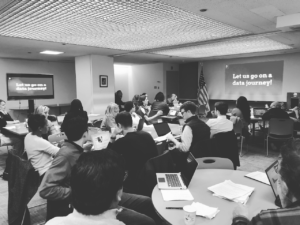
BetaNYC’s Civic Innovation Fellows Community Board Technology Needs Report – 2018
Prepared in conjunction with the Office of the Manhattan Borough President and Manhattan Community Boards.
This work is licensed under a Creative Commons Attribution-ShareAlike 4.0 International License. < http://creativecommons.org/licenses/by-sa/4.0/ >
Introduction
Drawing from interviews with community board district managers and staff, this report distills boards’ most salient technology needs and provides broad recommendations and best practices to adopt. This report justifies the need for new technology categories in the District Statement of Needs, and is meant to help community boards tailor their asks in the next District Statement of Needs cycle.
From February to May 2018, BetaNYC and its Civic Innovation Fellows visited eleven of twelve community board offices across Manhattan and sat with staff for 90-minute interviews. The interviews inquired into a wide range of boards’ technology needs, from day-to-day essentials like using the internet, sending email blasts, using social media, and tracking meeting attendance, to digitizing archives, facilitating meetings, and incorporating NYC open data into reports and budget requests. Summaries of individual conversations, which begin on page 8 of this report, convey the breadth and depth of boards’ technology needs and make a strong case for implementing some uniform solutions to address these needs.
This research continues and updates the technology survey conducted by the Manhattan Borough President’s Office, BetaNYC, and its Civic Innovation Fellows in 2015.
Requests from Community Board District Managers & Staff
- High speed internet at district offices with secure, public Wi-Fi capabilities.
- Office equipment
- Updated staff computers / dual screens / laptops
- Multifunction, large format copy machines
- Updated phone systems
- Mass emailing software — like Constant Contactβ or MailChimpβ
- Paperless solutions, like tablets / iPads for Community Board members to receive meeting agenda items like applications, presentation material, or proposals.
- A desire to digitize archives and create a database of board resolutions.
- Live streaming hardware kits — ie dedicated equipment to live stream or record events / meetings.
- Event presentation kits — dedicated equipment that integrates with the live streaming kit to use at events / meetings.
- Improved website content management systems and training.
- Constituent Relationship Management (CRM)β software & trainings.
- Support to migrate to Google G-Suite for email, calendaring, word processing, spreadsheets, and presentations.
- Trainings on software and digital practices
- Office productivity tools like Microsoft Office, especially Excelβ
- Mass emailing best practices
- Social media best practices
- Financial management system (FMS)
- Open data resources (311, Census)
- Geographic Information Services (GIS)β
- Real-time Group Communication Tools, ie Slackβ
- Better integration / notification of 311 service requests
- To track constituents’ 311 service requests
- To easily file requests on behalf of constituents
Our Recommendations
Based on our research, addressing these technological needs would have an impact far beyond the district office. Technological upgrades may enable boards not only only to operate more smoothly, but also to reach and serve more constituents and increase civic engagement throughout the city.
Below are recommendations and best practices for boards to consider requesting in the next District Statement of Needs cycle.
Infrastructure – digital and physical
- Ultra High speed internet with Wi-fi service and a guest network. Many community boards host public meetings and need to facilitate connectivity to guests.
- Modern and functional phone systems with voicemail.
- Public meeting locations that have publicly accessible high speed internet access and are physically accessible.
- Adequate temperature control (heating and cooling) in district office
- WordPress website, and the professional development / training required for boards to update the website in-house.
Hardware
- Desktop computer for each staff person, upgraded at least every five years.
- Dual screen desktop at least for District Manager.
- At least two laptops.
- Multi-functional and high-functioning copier/scanner/printer.
- Flat screen TV to project presentations or other materials for group viewing.
- Tablets for community board members to save reams and reams of paper.
- Portable “live-streaming” / meeting recording kits that contain cameras, tripods, microphones, and are can stream video to the internet.
Software
- Microsoft Office 2016+ and modern online collaboration tools.
- Desktop email applications.
- Mass emailing software to send out email blasts and newsletters.
- Adobe Acrobat Pro or an equivalent for PDF viewing and conversion.
- G Suite for email, calendaring, word processing, spreadsheets, and presentations.
- Constituent Relationship Management software (CRM).
Services
- A team of IT professionals who are available to ensure that boards’ hardware and software are updated regularly (one DoITT help desk professional for all 59 community boards is not sufficient).
- Professional assistance to migrate from Teamsite to WordPress.
New Community Board Technical Trainings
- Office technology 101: Best practices for using and maintaining technology
- Computers, laptops, and tablets
- Multi-function copy machines
- Internet access
- Using a flat screen TV to view presentations or other online material
- Software – Increase your board’s capacity with these resources
- Microsoft office
- Mass emailing
- G suite for email, calendaring, docs, sheets, and slides
- File conversion
- CRM (when applicable)
- Open data – Making use of new information
- NYC open data portal
- BoardStat
- Other government information technology tools
- WordPress website training – Maintaining and updating your website
- Social media best practices – from minimal to highly active engagement
- Recording meetings
- Recorders, recording, and Live-streaming 101
Feature Recommendations for a Constituent Relationship Management Database (CRM)
Our three years’ of research reveals that constituent relationship management is among community boards’ preeminent needs. A CRM can greatly simplify and streamline the work of a district office with its organizational functions, such as tracking constituent information, issues and resolutions, and providing analytics on service request themes. From our interviews and surveys, the following is a list of key features a community board CRM would provide:
Contact Information – Have constituents’ names, emails, phone numbers, mailing addresses, and social media all in one place.
Issue Tracking – Allowing staff to see when individual service requests were made and when they were worked on. They can follow and update each request every step of the way, to better keep track of them all in one space and ensure that they are resolved.
Communication/Interaction Tracking – Have a log of all of the interactions a constituent has had with the office through all channels. This includes in-person interactions, emails, phone calls, and social media conversations. This helps add context to future interactions and helps the office build a profile on each constituent and see how they can provide the best support and assistance.
Reporting/Analytics/Dashboard – A daily/weekly/monthly summary of the office’s service requests and interactions with its constituents. This can help staff easily visualize and understand the data, and find patterns to guide better decision-making and recognize possible problems. The office can see what their most common service request is, which constituents or neighborhoods have the most issues, how many opened/closed and more.
Mass mailing – This allows the office to send emails or updates to all of its constituents, or only constituents who have something in common- either shared interest in an issue (categorical), or who live on the same block (geographic).
Account provisioning – This allows the office to choose which staff members have access to different parts of the CRM. For example, an agency or intern may only be able to update the status of a request, while other members of the staff can create new requests and view the contact information of different constituents.
Record auditing/Account auditing (Log of who did what) – This makes sure the office adheres to statutory compliance measures. The CRM logs who accessed or updated a feature and when they did so.
Mobile Responsive – This feature means that the CRM would be accessible outside of the office, and on devices besides a laptop/computer. This would be helpful if staff members are on the go, or tabling at an event, and need to record interactions with constituents or update requests on the field.
508 accessible – This means the CRM is accessible by all users, regardless of disability status. For example, this feature would involve the product being easily used by screen readers, etc.
Ability for constituents to see updates to requests and comments – This would allow constituents to receive follow-ups on their requests from the office by seeing updates or comments made to their requests.
Ability for Agencies to update and comment on requests – For issues that the office can not resolve on its own and needs other agencies to follow up on, this feature would allow those agencies to update their assigned requests on their own.
Search features – This feature allows office staff to search a name or piece of contact information in the CRM’s database, and find more information on that constituent, such as other contact information, past interactions with that constituent, and what service requests they have made as well as their status.
Automated Ticket Updating – This feature means that information does not need to be manually updated on the CRM, and that it can automatically scrape emails or social media posts for relevant information to include in a constituent’s history.
Training – This feature means that there are trainings- either in person or online, to teach office staff how to use and navigate the CRM to ensure it is easy to use.
Conclusion:
Community boards stand on the front lines of addressing local problems and providing constituent services. All of them face new and growing challenges in the digital age. While each board is its own municipal agency, common technology needs cut across many, if not all of them. To foster community participation, they need accessible public meeting locations and offices that work for today’s digital culture. To extend outreach, they need to build up their digital engagement practices and web tools. To keep track of constituents’ information and issues, analyze trends in constituent services, and target outreach to subsets of constituents, community boards need a modern but user-friendly CRM.
Community boards need dedicated support and funding to address these needs and goals. Cost-effective, uniform solutions should be adopted (notwithstanding boards’ individual cultures and practices). The City must find sustainable streams of funding and assistance to help enact these. Looking ahead to the third decade of the 21st century, this research should help guide and advocate for sustained assistance from the City to all community boards.
The following interview summaries describe these needs from the perspective of knowledgeable and passionate city employees all aiming to better serve their constituents. The summaries have been anonymized and are listed in no particular order. Each District Manager received an electronic copy of the interview questions prior to meeting, generally several days prior (See Appendix A: Interview questions).
Thank you:
This report is possible with the support from the following: Manhattan Borough President Gale A. Brewer, Manhattan Community Boards, Fund for the City of New York, Alfred P. Sloan Foundation, City University of New York’s Service Corps program, New York City’s Department of Information Technology and Telecommunications, The Mayor’s Office of Data Analytics, and Microsoft Cities.
Interview summaries with Community Board District Managers and Staff:
Community Board A
Upon taking seats, the District Manager (DM) first noted they were looking forward to the conversation and thought this would be a very useful discussion and a good opportunity to address some of their day-to-day challenges. They had printed out the interview questions and taken notes to prepare. The DM acknowledged the tremendous role of technology in community board operations, and referenced the single New York City Department of Information Technology & Telecommunications (DoITTβ) employee who serves as the official IT (Information Technology) professional for all 59 community boards. This employee helps Community Board A (CB A) with updates to computers and software, and helps staff determine when to upgrade equipment. They recently purchased a flat screen TV for committee meetings that they hold in-office. Also on the topic of hardware, they are interested in using tabletsβ (one per board member) at board meetings to save paper, and for electronic voting and automatic tallying, but have not yet purchased them. Some board members are reluctant to switch to digital and prefer having hard copies of documents at meetings. The community experimented with the digital switch by sending one month’s meeting materials in advance over email. The community board is still discussing whether tablet usage will actually benefit the board.
For software, DoITT loaded Microsoft Office (Word, PowerPoint, Excel) on their computers, and the board purchased Adobe Acrobat Proβ for file converting. The community board pays for a subscription to MailerLite, a mass emailing software, which is satisfactory to them, but cannot attach PDF documents to emails, only JPEGs. Therefore, they are often converting between file formats, and conversion software is very important. Additionally, to enhance the look of the JPEG images and flyers they attach to their community emails, the board purchases Adobe Photoshop for advanced editing. While none of the staff spend time with Photoshop, a board member typically comes in and does this for them. They do not have or use GIS software, video-conferencing, or instant messaging, finding these resources outside their primary purview.
As for email, they use Outlookβ for internal city email, and MailerLite for mass emails because Outlook is too slow and limited for reaching thousands of constituents. On a scale of 1 – 10, they rate internet speed at a 4. They are using the free, but slow, Wi-Fi connection provided by the City, which connects to the internet through DSLβ. According to DoITT, they may switch to cable next year, through FiOS or Spectrum, and the cost would be deducted from the budget. Last year during January and February, there were several days when they lacked internet altogether, which was a huge problem. Therefore, though they only rate their internet satisfaction at 4, they are in a better position than last year. They have an internal and guest network.
Preparing for a community board meeting is akin to a full-time job, especially in terms of digital communication with the community, including mass emails that contain calendars, agendas, and resolutions. Despite the workload preceding full board meetings, when an outside community-based organization (CBO) asks the board to send a mass email on its behalf, the staff is still willing to try to find time. However, then the board faces the problem of crafting the language of the email in a way that reads well to the community. They do not want to send any email that is not clear and concise. This takes time.
For constituent contacts, the board receives hundreds of emails per day from the community, many phone calls, walk-ins, and even regular mail. They do not have a tracking system in place. Still, they try to respond to every single contact they receive. They would be interested in a CRMβ if it would help the office serve better, and if they were trained to use it efficiently.
For the website, they send all updates to DoITT. The DM would prefer to update the website in-house, but the staff is not trained to do so. They would like to have a dedicated staff member for all the technical work: website, social media, mass emailing. However, since all staff members actually have to do the entire range of work, including handling triage and constituent relationships, preparing meeting materials, and also manual work like cleaning bathrooms and floors, a technical person would either need to be part time or otherwise willing and able to do everything else too. Website and social media is very demanding, and the staff person would need to be precise and trained. Being the public face of the board, social media is taken very seriously, but staff do not have time to focus on in. Currently, board members take care of social media; they do no social media in-house. They are working with DoITT to update to the new DoITT theme, but now has heard that this may already be outdated. The DM asked about the cost of a new website, including the data transfer process.
The DM also noted that the Borough President called recently to ask about the use of BoardStat,β which they have not yet used. They would like to learn more about it and get trained. They cannot take the time to teach themselves new software and tools, when there is so much else to do. They requested a training session on BoardStat, which took place several weeks later.
Overall, CB A recognizes the significance of technology, and desires updates and changes to make things easier in the district office, but they already have so much to do and lack time to explore the options. They expressed a need for another technically-oriented staff person to take on some of these responsibilities, freeing up some of their own time. They also don’t want to incur any more costs.
Community Board B
The DM of Community Board B told us that while its board faced multiple challenges, by and large these challenges weren’t related to technology. They hire a company or use DoITT to help with IT issues as they arise and had their new website designed for them by an outside firm. They are able to upkeep the website themselves. For record keeping, such as constituent complaints, they use their email, having found no other system that can as comprehensively track the (sometimes years-long) thread of these issues and conversations without creating redundant work.
They use Google Suite for email, contacts, calendar, etc., which they have found successful. They also use Microsoft Office.
In this board’s opinion, the greater challenge facing community boards is getting complete and helpful answers from city agencies in a timely fashion, or getting city agencies to take action on matters brought to its attention in a timely fashion, or sometimes at all. The lack of funding to hire outside land use (and other) experts to advise and help the board is also a chronic hindrance to its work. These issues, it is believed, are not related to technological resources or the lack thereof, but rather to conflicting interests and/or limited resources in a vast, complex city.
Community Board C
Community Board C has few hardware complaints. Their desktop computers are in good shape, and the phone system and copier machine operate smoothly. Additionally, they have a 50” flat screen TV in the conference room that they find very useful for committee presentations or staff trainings. At Full Board meetings, the DM or ADM sets up a phone and tripod for live-streaming via Facebook Live. There is one laptop the office may replace in the near future. Deciding what and when to upgrade technology is generally dealt with in house. They don’t typically ask for advice from DoITT.
For software, this board uses Outlook for email. However, since Google mail has more powerful calendaring and scheduling functions, office staff, personnel, and the Chair of the board use a Google account to schedule event, meeting, and office coverage. They have Microsoft office and use Excel regularly, especially for constituent cases. For converting among different file formats, they use Adobe Reader. For example, they often need to convert PDFs to JPGs for posting on social media. They have one immediate software goal which is to implement a different mass emailing system. Sending mass emails through Outlook is slow and a terrible headache, requiring staff to copy and paste email addresses in batches from their database into the program, and repeat as many times as needed.
Currently, they are satisfied with their Wi-Fi. They contract with Spectrum. They are also satisfied with their website, which DoITT maintains. The staff is accustomed to sending their update requests to DoITT. As for the standard look of the website, they have no complaints; it serves its purpose to relay information.
For keeping track of constituent cases, they use an Excel spreadsheet but would be interested in a constituent relationship management (CRM) database that would store the constituent’s contact information (name, address, telephone), as well as details about the current issue, ticket number from 311, and how it gets resolved. Additionally, they would be able to upload the paperwork associated with the issue (e.g. pictures, letters, flyers). If the CRM could also perform some analytical functions, that would be useful too, summarizing issues by type, or some other theme.
This board uses social media regularly – Facebook, Instagram, and Twitter. One staff person handles social media as one of their primary functions, in fact.
This board is grateful to hold most of its Full Board meetings in a single venue, and its committee meetings in the conference room of the office itself. The office has Wi-Fi for committee meetings. They use BoardTrack for attendance tracking.
Community Board D
They identified the lack of Wi-Fi as a salient need, and looked forward to getting Spectrum internet soon to provide Wi-Fi, with an internal and guest network. Another goal is to live-stream full board and committee meetings. In order to make this happen, they would need internet access at meeting venues, as well as a camera, Teradek VidiUβ, tripod, microphones, and sound recorder.
The DM described the CB’s website as decently designed and informative, but needing a more user-friendly and intuitive interface. They are using DoITT’s TeamSite website on a new theme. Calendars and the contextual housing of committee level information still need to be improved. Community board members actually make website suggestions like these regularly.
The DM also wants a modern constituent relationship management tool (CRM), that could file content by theme or geographic area. This would be useful to target outreach to specific types or groups of constituents. For example, the DM could use it for tasks such as sending email blasts to residents in a specific four block radius to notify them if DEPβ needs to shut off their water temporarily to conduct repairs.
Staff members have varied levels of technology proficiency, but staff could benefit from additional education in certain resources, like BoardStat and the open data portal, and WordPress if applicable. As for social media, currently they just update Facebook from time to time, and Twitter is set to push Facebook posts, but that connection doesn’t always work well. Staff would like to improve their social media activity, but do not have enough time; more staff would be needed to focus on social media.
We also talked about NYC 311. This district encompasses land and housing run by the State and the Federal government, which leads to missing pockets of 311 data when visualized. They believe in comprehensive coverage by NYC 311 and indicated that BoardStat helps justify the importance of all municipal service requests feeding into one and the same system. Voids of 311 service requests can misrepresent equitable service delivery across the city.
Three months after our interview, they relayed the following updates (these encompass several recommended practices for office technology upgrades):
“1. The office purchased high-end audio and visual equipment for the recording of committee meetings and the full board meetings. To date, all committee meetings are now being recorded audio-wise with a hi-resolution Sony handheld recorder and a much more robust Zoom H6β with two table mics to better capture the discussion around the table. The Zoom unit can also plug into venue sound systems if we have a meeting that has an existing sound setup that is good so we do not have to recreate the wheel. We also purchased a series of microphones, microphone stands, and a portable PA (Public address) systemβ so we can have meetings in venues that are not sophisticated in the way of sound, thus expanding our meeting options. I have not yet had a chance to test our video live-stream equipment, which is comprised of a digital camcorder, a Teradek Vidiu encoder and tripod.
- The office now has Wi-Fi through Spectrum. We have a guest network and an office network.
- All staff and 1 consultant now have dual monitor setups.
- The office purchased a license for Adobe Creative Cloudβ, which will give us access to Acrobat Pro and allow us to do more with PDFs ,such as fillable forms and OCR, which will prepare us to have even more content on WordPress.
- We are in talks with Google regarding the G-Suiteβ and cloud storage products to increase productivity and lead toward the future digitalization of hard records through OCRβ scanning and producing PDFs and database fodder with webforms.”
The DM also noted that CBs are limited to the number of committees that the office staff can support. Committees require preparation and follow-through by CB employees and consultants, and to add more committees would dilute the efficacy of the staff and the committee itself. More staff would also make it easier to set up and run a video live-stream during full board.
In the meantime, the recommendation is for boards to have at least audio recording equipment and guidance as to where to post the audio, should that be the will of the board. For committee meetings, they are interested in exploring audio live-stream, noting that listening to the meeting may be sufficient while reducing the hassle, equipment, and labor of panning a video camera around.
Community Board E
Two staff of Community Board E attended the meeting in a conference space of the district office. For salient needs, they first emphasized the importance of office space. A good office is inviting to constituents, and can function as a consistent committee meeting venue, which is a huge gain for a board. Fast internet is also a major priority. They had internet through DSL which was free, but slow. Therefore, they planned to give up that arrangement and sign on to the City’s contract with Spectrum; this will cost them $80-100 a month. Furthermore, their phone system desperately needed an upgrade. Every time one phone sounds, all three ring at the same time. Voicemail is only set up for the first line, so phones can ring for extended periods of time. A noted advantage of this older phone system was that it had an intercom function, so staff could talk to one and other through the phone as needed. They hope a new system would include this function. They expect to launch VoIP within the next 60 days to provide modern phone service while saving them ~$100 per month. VoIP does not use a landline, but delivers phone service over high speed internet.
The DM also expressed a need for guidance on recording meetings, be it audio, video, and/or live-streaming. Currently, they have microphones and record audio from their cellphones, but are not satisfied with the output: some voices are captured, while others are less so. There are also questions about posting the audio recordings. Therefore, they would like guidance on what to buy, how to configure the room to adequately capture everyone’s voice at meetings, and best practices for posting to the community. As for live-streaming meetings (audio and/or video), they have a livestream.comβ account, but do not use it yet. They would need more guidance and the right equipment to live-stream, and would have to make sure there is internet access at all full board meeting venues to do so. Noting the professionalism of recording systems at other city agencies, this board would like to work up to that.
They expressed a few other short-term goals as well. They aim to buy one or possibly two new computers before the year ends, a better printer, new or double monitors for staff (noting the advantage of even three), and a backup server that runs automatically. Longer-term wishes included digitizing resolutions and making them searchable through OCR (Optical Character Recognition), as well as a database of resolutions that was accessible to the public. Other ideas for uniformity across boards included websites and a CRM.
Community Board F
We met with Community Board F in the DM’s office. From the point of view of the DM, one of this board’s main software priorities is to install a CRM tool in order to keep track of constituent contacts and case work. Currently, the community board uses an Excel spreadsheet that serves as a makeshift CRM, but there is no unified system to share constituent contacts and their issues with other community board staff members. The DM’s immediate goals are to obtain a CRM tool and receive training on how to use it most effectively. The DM’s long-term goal for CRM services is to have a system that aggregates all existing sets of community boards constituent contacts and their issues that remains beyond any particular community board staff member’s tenure. This will make it easier for future district managers and staff to immediately address concerns during staff turnover periods. The DM believes the CRM will help provide the most meaningful analytics to inform committees and create quantifiable data to inform advocacy for constituent needs. The DM would find the information produced by a CRM would improve the accuracy of their District Needs Statement and compliment 311 data because 311 data does has such limited information on how constituent issues were resolved.
Another software goal is to migrate to Google Suite instead of using Outlook. They already use Gmail, Google Spreadsheets, Google forms for tracking constituents, and Google hangouts when necessary for communication. For mass-emailing, the community board currently uses Constant Contact, and sends an average of 2 to 8 mass emails a month.
For hardware, they update computers when necessary. They purchased tablets for board members to reduce paper consumption during meetings. However, they do not use them, finding it a bit difficult to make the digital switch across the entire board.
They have a WordPress website, which they find to be well-designed and informative, but would be open to redesigning it from time to time. The DM learned to use WordPress on the go and taught the staff how to use it as well. They find WordPress to be intuitive to work with. However, since staff is pressed for time, changes to the website are limited. They would like to enhance the website with updated photos at least, but lack time to do so.
However, the staff actively engage with the board’s Facebook and Twitter. They also send mass emails once a week, with information relating to the board’s and community calendar, helping to promote events or RFPs, posting that they’re hiring, addressing an unfortunate incident, that the office is closed, a severe weather alert, or an emergency.
They use BoardTrack (having designed the template), and are open to learning more about the utility of BoardStat in order to investigate reported 311 issues in their district. They expressed enthusiasm for staff training in Microsoft Office, GIS tools, Census data, NYC open data, BoardStat, and, when it becomes available to them, a CRM.
This board has no trouble with their internet connection or speed, rating their satisfaction as a 10, on a scale from 1 -10.
Community Board G
Community Board G gathered all staff and a board member in the conference area of the district office for the meeting. One of their main technological priorities was to improve mass emailing for community outreach. They explained that the system they use, MailChimp, experiences long delays in getting the emails out, and slows down Outlook as well. This may be because they are using the free version of MailChimp. Assistance with mass email software was noted as a priority.
Office technology does not meet their needs. Internet speed is rated as 3 out of 10, and service routinely shuts down at certain times of the day. They expressed a desire to contract with Spectrum or FiOS and were eager to learn about a potential arrangement with DoITT to provide high speed internet through a new phone system (VoIP), but had not heard about this as of yet.
On the topic of hardware, the DM noted they could use 51 tablets to distribute pre-loaded with PDFs at board meetings (in order to save reams of paper in the meeting packets they distribute). They are satisfied with their copy machine, and recently renewed their lease.
For desktop computers, they use an IT professional to help them update and troubleshoot issues. For instance, the IT professional will visit to troubleshoot a pop-up security problem at one staff’s desktop computer.
As for the website, the board contracted with the same IT professional to design, maintain, and update their website. They found the city-provided site to be difficult to use and confusing on the back-end, and also in need of an aesthetic face-lift on the front-end to better engage the community. While the IT professional maintains and updates their website, the office staff maintains their social media. They are satisfied with this arrangement.
More long-term, this board is interested in archiving all their current files, which currently only exist as physical copies, in digital format. As a secondary goal, they see the benefit of live-streaming meetings for the public and would like to know what options are available to them. Finally, office space may be their most fundamental problem. There is not enough space for constituent services, and no privacy either. As they have self-registered as a cooling space, they need more space for constituents to come in and find respite from the heat in the summer. A housing attorney also comes in twice a month to see constituents on a walk-in basis, furthering a need for adequate, private space.
Community Board G requested a meeting / training about BoardStat and BoardTrack, which took place the following month. Ten board members attended this hour long conversation about data and technology for their community board.
Community Board H
Staff of CB H expressed interest in organizational software to help the community board with administrative tasks. These tasks include: online voting, vote tallying, record keeping, storing minutes, and constituent relationship management. They believe that access to this software, along with hiring a purely administrative staff member, would enhance the CB’s ability to effectively triage complaints. Currently, they have three staff persons, all of whom contribute to many responsibilities in the district office, including constituent relationships.
The office has, pays for, and plans to continue paying for ArcGISβ because they believe it could be useful at any point, especially if they hire a consultant to do urban planning work or if a Community Planning Fellow wanted to use mapping software in-house. However, it is not currently being used by staff. Staff interest in GIS training is limited because these tasks seem to fall outside their responsibilities and purview. The DM is open to training in Microsoft Office, open data, or other relevant tools, recognizing the utility of refreshers or professional guidance with these resources.
For communication with the community at large, they use Vertical Responseβ to send mass emails twice a month, which are forwarded to their Facebook and Twitter accounts. Each mass email contains their newsletter and calendar, which are also available on Dropboxβ. The CB does not pay for internet or phone service, but they are not sure how long this free arrangement will last and would like clarification. The DM said the CB’s office internet speed was slow but functional; they rated it as a 4 out of 10. They said the office’s last hardware update predates current staff’s tenure in 2015, but generally view office hardware as acceptable. Many CB members have their own tablets, and managing 50 tablets would be burdensome; so unlike some other boards, tablets are not a priority.
The DM emphasized the need for flexibility in meeting location, some on one side of the district, some on the other. They said only about half of their meeting spots total have internet connectivity. When asked about a need for live-streaming technology, they said there is little to no desire because the point is to be physically present. The DM said the CB makes every effort to ensure meeting sites are ADAβ accessible.
Regarding the website, they are OK with the DoITT-provided site since it does the job. They wouldn’t mind having a more attractive or customized website, but are not driven to take on the responsibility and cost of porting content and designing it. This board digitizes their resolutions, but they lack searchability. The DM would like to learn more about how to make them properly searchable.
Community Board I
According to the DM, hardware in this CB office needs upgrading, starting with desktop computers and laptops. They also lease an older Xerox machine and may opt for a more modern model, and would appreciate recommendations. They also still have a very large machine that folds envelopes and puts stamps on them, which can probably be donated by now. The phone system is outdated and needs to be replaced. The CB also intends to purchase a projector and new double monitors, and would like to replace audio recording with video recording devices for meetings.
To communicate with the community at large, they use MailChimp for mass emailing. They could reduce the cost of their MailChimp subscription if they could pay for it internally, and so are working toward that. In respect to people’s inboxes, they try to limit mass emails to one per subject matter (i.e. no reminders) and make them as relevant as possible to community concerns, and not duplicative. Mass emails typically contain a calendar (once a month), notices about individual committee meetings, forums they are co-sponsoring, and notices of issues or emergencies. In addition to using mass emails to attract community members’ involvement, they are eager to explore other ways to bolster outreach and membership.
For digital infrastructure, the internet speed in the office is not fast enough. They currently connect through cable internet from Spectrum, and their service costs a couple hundred a month. The community board Internet service is slow, but DoITT is switching the community board to higher speed Internet access from Spectrum at a reduced price. Faster internet is indeed a priority. For its website, this board contracted with a software development company to design it and continues to pay them to host and maintain the site. Staff update the site, though, posting agendas, minutes, and resolutions, for example. They also still contract with another company for more general IT assistance (though they highly commend the work of the DoITT IT professional as well). They think, in time, they can phase out this contract, as current staff are generally comfortable working through technological problems.
They also expressed interest in a CRM for constituent relationship tracking. Current staff inherited a spreadsheet for this purpose, which was not particularly well-maintained. They are very interested in learning what other boards are doing and would welcome a discussion around best practices for tracking constituent services.
As for board meetings, they use many, many different meeting venues. Often, it can be hard to find a space, and once they do, many of them do not have Wi-Fi. They would like to make the process of finding venues simpler. Another important long-term goal is going paperless. They are trying to reduce the amount of paper copies of meeting minutes, as these consume a huge amount of paper. To do so, they would buy at least 25 tablets and preload each with a digital copy of the meeting packet in PDF form (which would be accessible offline to accommodate meeting venues that lack internet). This would cut in half the amount of paper consumed, and perhaps they would increase to 50 tablets over time. They would also buy protective cases for the tablets to distinguish them.
Finally, their City-provided bill payment software can be too time-consuming. All three staff members need to be involved in paying each bill, taking up valuable time.
Community Board J
Three staff attended the meeting in a conference room at the district office. The CB is generally satisfied with their current office hardware and do not feel the need to purchase, replace, or upgrade hardware. The CB benefits by having most of its meetings at a nearby university, which provides presentation equipment, such as a projector and screen, although the CB office has this equipment as well.
The CB has some email-related concerns. The CB uses Web Outlook, mainly because they are under the impression it is mandatory for all government offices. The CB’s main problem with Web Outlook is its lack of capacity: Web Outlook on the CB’s office Macs have limited archiving capabilities of about 3 months, which is cumbersome for the CB because they search for email attachments beyond 3 months frequently. They also have questions about MailChimp, an mass emailing service which the CB pays for out of its own budget. If the CBs are able to pay MailChimp from a type of government credit card, this would potentially save the CB money by becoming eligible to receive a government discount from MailChimp.
They expressed a strong desire for more data trainings, including NYC open data, Census data, and BoardStat in order to better inform, quantify, and justify content in their District Statement of Needs form. The staff has found use in open data when investigating whether a constituent’s issue is indicative of a larger trend, particularly with SLA permits. As a general rule, though, the board is more reactive to complaints than exploratory or proactive, due to little time for research. Given the high number of sidewalk cafes in the district, the board receives a vast number of noise and quality of life complaints. The DM wonders if data trainings could help the CB save time and increase efficiency in handling these complaints. One staff member, with an urban planning background, also expressed interest in GIS workshops, since they do have ArcGIS software installed on one machine but seldom use it. The office has a current license for ArcGIS, but due to the limited use of the software, may consider using free GIS software instead.
The CB expressed an interest in BoardTrack for attendance monitoring. Attendance is taken at the beginning of every full board meeting and the CB secretary accounts for early departure and late arrivals by going through the votes.
With regard to the website, the CB is currently on the Teamsite platform and staff are used to its functionality; however, they believe the WordPress platform might be aesthetically more engaging to the community, in addition to being easier to update in-house. The CB also said they are not entirely satisfied with their internet speed, and rated it between a 6 and 7 on a scale of 10.
Community Board K
We sat in a conference room with three staff members (DM, Assistant DM, and one Community Associate). CB K also has a fourth staff member (a second Community Associate). Even with four staff, there is a massive workload, requiring the DM to sometimes work on Saturdays.
It is a big job to communicate electronically with the entire community. They use Constant Contact for mass emails, which only allows them to attach pictures, not PDFs or Word documents. Therefore, they also send board members a group email in Outlook, attaching meeting agendas as PDFs. In terms of their website, they are satisfied with the original Teamsite website, having been trained sufficiently. They are used to the website and not inclined to change but understand that WordPress may be more customizable in terms of aesthetics. For social media, due to lack of time, board members bear the responsibility of maintaining the accounts and their content.
Another area in which they cannot get ahead of the workload is in managing constituent complaints. Generally, most constituents call or email the office directly to express their complaints. The staff, in turn, try to get constituents to file complaints through 311. This triggers more work, as constituents often need assistance filing complaints with 311. They would like to transition from Excel to constituent services software (CRM) to be able to track constituent contacts more efficiently. They have been asking for this service for years and have spent time and resources describing what they would need.
The board holds their Full Board meetings at nearby schools which provide microphones and projectors as needed. Agencies and business owners or developers who present at meetings also typically bring their own equipment. The board is satisfied with this arrangement, as carrying equipment around from venue to office and back is not something they are looking to take on. On the subject of meetings, finding space can be a big problem. They only use locations that are both ADA accessible and do not require identification to enter. Sometimes rooms are too small, or they can be kicked out before they are finished. They need places that have enough space and give them enough time to stay.
As for other office equipment/hardware, they are looking to purchase two new computers, replacing ones that are old and slow. Their phone system is old, and they are planning to transition to the VoIP phone system soon, which will also upgrade their internet. This is a good thing as they currently rate their satisfaction with internet speed at a 2 or 3, out of 10.
CB K has implemented BoardTrack and requested an in-house training, which took place the following month. They also requested a BoardTrack customization guide so they can make edits independently, which is now available. While staff at CB K are comfortable navigating the open data portal, they see BoardStat as a useful tool and expect to use it more regularly in the coming months. They see value in it for District Needs Statement and Budget Consultations, as it is helpful, they said, to have stats.
Lastly, the District Manager indicated two problems that worry the community. The first one is that this district has the most noise complaints in the city, and the second one is that Mom-And-Pop shops are going out of business. Can more, better data or technology help address these problems in any way? The pathways to policy intervention need to be explored.
Appendices:
Appendix A:
Tech Interview Questions with District Managers
In the lead up to this 2018’s district needs statement, the Manhattan Borough President Gale A Brewer is working with BetaNYC and their Civic Innovation Fellows to increase awareness of community boards’ technology needs.
This Fall, OMB and DCP have promised to add a section to the district needs statement around technology needs. The following technology census is designed to help the Borough President determine a baseline of technology, software, and hardware for every District office, and help you craft a request for tools, equipment, services, and trainings.
Collectively, we want to ensure that every District office has the resources to carry out their work for the 21st century.
If you have any questions, please reach out to << techcensus@beta.nyc >>
Interview objectives:
- Evaluate digital tools in use (e.g. Website, CRM, Email blasts, BoardStat, BoardTrack)
- Determine future classes / trainings
- Prepare for a conversation around the District Needs Statement.
Hardware
- Do you have a budget designated specifically for hardware (desktop computers, laptops, tablets, phones, hard drives, copiers, printers, flat screen TVs, projector, microphones, etc.) ? If yes, what is the budget?
- How do you determine what gets upgraded and when?
- Who applies security updates?
- What are your hardware priorities and goals?
Software
- What software do you have/use?
- Microsoft Office: Excel, Word, Outlook, PowerPoint, Access
- GIS: ArcGIS, QGIS, Carto
- Editing/design software: Adobe Photoshop, InDesign, other
- Instant messaging: Slack, G-Chat, Facebook Messenger, other
- Video conferencing: Skype, Zoom, other
- What email platform do you use?
- Do you have a budget designated specifically for software If yes, what is the budget?
- Who maintains/updates your computers’ software?
- Do you use any software that we have not asked about?
- What are your software priorities and goals?
Internet
- How satisfied are you with the internet speed? (1 – 10)
- What goals or priorities do you have for internet access in your district office?
Communication with the Community
- Emails to the community: who writes them, what are they about, and how frequently do you send them out?
- Emails from the community: do you have a general email address, how many emails do you receive per day, and who checks and replies?
- How do you track constituent contacts? Are contacts made mostly through phone, email, walk-in?
- Voicemail for unanswered calls: does the recorded message provide information about alternative means of contact (e.g. second phone number or email), how often are the callers called back (always, most of the time, sometimes, never).
Meeting Communication & Attendance
- Meeting venues: approximately how many different venues do you use, are they ADA accessible, is there Wi-Fi, and are there sign translators?
- Are meeting agendas accessible to the general public prior to meetings; how far in advance?
- Can you walk us through how meeting minutes are recorded, edited, made available?
- Do you use BoardTrack for attendance taking?
- At Full Board meetings, do you take attendance once or twice?
- Is there an independent roll call for attendance? Once or twice?
- For Committee meetings, do you take attendance once or twice?
- Is there an independent roll call for attendance? Once or twice?
Community Board Website
- Who maintains the website? How was this person trained?
- How would you rate your CB website?
- Well designed and informative
- Decently designed and informative
- Needs work
- Not sure
- What website features would you want improved?
Social Media
- What social media avenues does your CB utilize?
- Who maintains your social media presence?
- How often does your CB engage with its followers/audience? (i.e retweets, comments, likes, etc…)
- All the time
- Most of the time
- Rarely
- Almost never
Digital Literacy Trainings
- Would your office staff benefit from more training in:
- Microsoft Office (Excel, Access, Powerpoint, Outlook, etc.)?
- Open data / data analytics
- BoardStat
- GIS tools
- Social media
- Mass emailing
- CRM (Constituent Relationship Management)
- Website editing / maintenance (WordPress / Team Site / Etc)
- Census data
BoardStat
We’d love to hear about whether and how you are incorporating BoardStat into your work. Can you tell us about this?
- Have you ever used BoardStat to investigate an issue in your district?
- We’d love to hear about this use case in detail.
Glossary
311: a phone/online service which provides information on New York City’s government and non-emergency resources
Adobe Acrobat Reader DC: an application included in Adobe Acrobat (see below)
Adobe Acrobat: a collection of applications developed by Adobe Systems that allows users to easily interact with PDF files
Adobe Creative Suite or Cloud: a set of softwares and services developed by Adobe Systems used for video editing, graphic design, web development, photography, and more
Americans with Disabilities Act: a federal law that provides scoping and technical requirements for accessibility to buildings and facilities by disabled individuals
ArcGIS: a GIS (see below) that can be used to create, compile, and analyze geographic information
BoardStat: a highly interactive tool designed for community boards that empowers users to discover issues and trends within their district’s boundaries
Copper to Fiber: Verizon is in the process of upgrading its services from using copper wire to a fiber-optic network.
CityTime: A program used to organize anything and everything related to payroll logistics
Community Planning Fellowship Program: a program that was created both to help community boards undertake more activities as well as to nurture future planners, expanding their perspectives on local government and planning issues
Constant Contact, Inc: an online marketing company targeted to help small businesses and nonprofit organizations grow
Constituent Relationship Management (CRM) system: a database created to hold information about people who are relevant to an organization.
Digital subscriber line (DSL; originally digital subscriber loop): a set of technologies that can be used to transmit digital data over telephone circuits
Dropbox: a cloud storage service that allows for synchronization across different devices, as well as client software
Excel: a spreadsheet software created by Microsoft with features such as calculation and graph creation for users to easily manage sets of data
DoITT: Verizon’s High Speed Fiber Optic Network
FMS Solutions: a company that provides accounting and financial services to businesses
Geographic Information System (GIS Software): a system designed to manage all types of geographic data.
Google Forms: a tool that allows collection of information from users through a custom survey or quiz.
G-Suite: A collection of web applications created by Google with various user-friendly functions (e.g. Google Drive, Google Calendar, Google Keep, etc.)
Live-stream: to broadcast a live transmission of an event via the Internet.
Livestream.com: an online platform that allows a user to live-stream content using a camera and a computer via the Internet
MailChimp: an email marketing service that enables users to easily send out email blasts and such
MailerLite: an email marketing program that allows for ease of creation and distribution of messages to consumers
Microsoft Office Suite: a package of office productivity software developed by Microsoft (e.g. Microsoft Word, Microsoft Excel, Microsoft PowerPoint)
New York City Department of Environmental Protection (DEP) is the city government department that deals with environmental issues such as water supply
New York City Department of Information Technology & Telecommunications (DoITT): an agency that provides IT services, including infrastructure and telecommunications, for New York City’s residents, businesses, and visitors
New York City Housing Authority: a local governmental organization that provides housing for low- and moderate-income denizens of New York City.
New York State Liquor Authority (SLA): an agency that controls the regulation and distribution of alcoholic beverages in New York State
New York State’s Freedom of Information Law (FOIL): a state law that enables public access for records of governmental agencies and describes the procedure for reviewing and copying an agency’s records.
OpenText TeamSite: a web content management system created by the company Interwoven.
Optical Character Recognition (OCR) is a technology that enables a user to scan a document or image and convert it into editable and searchable data.
Outlook.com: an online suite of webmail, contacts, tasks, and calendar organization services from Microsoft.
Portable Document Format (PDF): a file format used to view documents so that the file appears the same across different softwares and platforms
Public address system (PA): an electronic system that facilitates instant audio communication to a group
Slack: a cloud-based set of tools and services for team collaboration
Spectrum: Charter Communications, Inc, a telecommunications company that offers its services to customers under the name of Spectrum
Tablet: a mobile computer, typically packaged as a thin, flat package. Android, Nokia, Microsoft, and Apple (e.g. iPad) all produce tablets.
Teradek VidiU: a device that facilitates high-quality live-streams directly to the Web without the use of a PC
Vertical Response: a company that provides software for sending email marketing, online surveys, and direct mail for marketing campaigns
Web Outlook: An online version of Microsoft Outlook.
WordPress: an open-source software used by bloggers or website developers
Zoom H6: a versatile portable recorder.
Works Cited
https://about.constantcontact.com/company
www.dictionary.com/browse/live-stream
https://en.wikipedia.org/wiki/Adobe_Acrobat
https://en.wikipedia.org/wiki/Adobe_Creative_Cloud
https://en.wikipedia.org/wiki/Charter_Communications
https://en.wikipedia.org/wiki/Digital_subscriber_line
https://en.wikipedia.org/wiki/Dropbox_(service)
https://en.wikipedia.org/wiki/Google_Docs,_Sheets,_and_Slides#Google_Forms_and_Google_Drawings
https://en.wikipedia.org/wiki/Livestream
https://en.wikipedia.org/wiki/MailChimp
https://en.wikipedia.org/wiki/Microsoft_Excel
https://en.wikipedia.org/wiki/New_York_City_Department_of_Environmental_Protection
https://en.wikipedia.org/wiki/Outlook.com
https://en.wikipedia.org/wiki/PDF
https://en.wikipedia.org/wiki/Public_address_system
https://en.wikipedia.org/wiki/Slack_(software)
https://en.wikipedia.org/wiki/TeamSite
https://en.wikipedia.org/wiki/VerticalResponse
https://en.wikipedia.org/wiki/WordPress.com
http://www.fmssolutions.com/en/aboutus/
https://get.adobe.com/reader/otherversions/
https://go.verizon.com/resources/fiber-optic-vs-cable/
https://gsuite.google.com/
https://gustavus.edu/gts/Microsoft_Office_Suite
http://manhattanbp.nyc.gov/html/community-boards/boardstat.shtml
https://www.nyc.gov/nycha/
https://www1.nyc.gov/site/cecm/permitting/new-york-state-liquor-authority.page
https://www1.nyc.gov/site/doitt/about/who-we-are.page
https://www1.nyc.gov/site/opa/index.page
https://www.nysed.gov/new-york-state-education-department-foil-requests
https://outlook.live.com/owa/
https://teradek.com/products/vidiu?variant=29318729997#vudu
https://www.abbyy.com/en-us/finereader/what-is-ocr/
https://www.access-board.gov/guidelines-and-standards/buildings-and-sites/about-the-ada-standards/background/adaag
https://www.caliper.com/maptitude/gis_software/default.htm
https://www.fcny.org/fcny/core/cpf/
https://www.mailerlite.com/features
https://www.mondaylovesyou.com/what-is-crm
https://www.ny.gov/agencies/nyc-311
https://www.techwalla.com/articles/how-do-pa-systems-work
https://www.wikiwand.com/en/ArcGIS
https://www.zoom-na.com/products/field-video-recording/field-recording/h6-handy-recorder/
https://www.verizon.com/home/fios