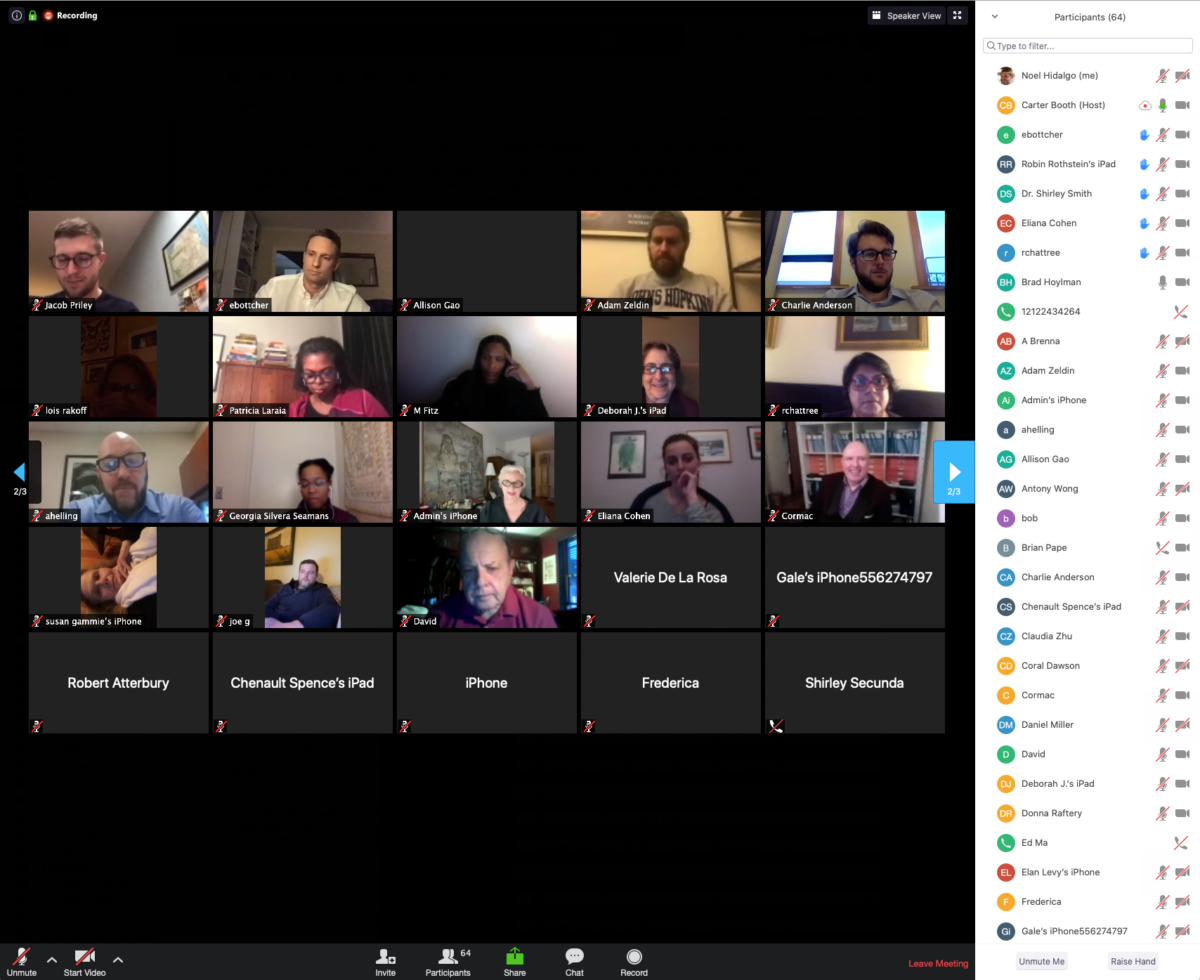Virtual Meeting Support and Resources for Community Boards
Quick links:
- Purchasing Zoom
- Zoom Settings (for community board mtg hosts)
- Zoom Guides (for community board mtg chairs and members)
Background: This post is the second regarding our work supporting community boards through the Covid 19 crisis. On Friday, 13 March, Gov Cuomo signed EO 202.1 suspending parts of the state’s Public Officers Law enabling community boards to meet virtually in spite of recommendations to curb social gatherings in NYC. Read our initial post.
NYC’s community boards represent their local communities. They play a crucial advisory role in local government and well-functioning democracy. BetaNYC is making sure they continue to function.
“Necessity is the mother of invention. Community Boards are a fundamental civic platform that ensure accurate information is distributed to the city’s communities. They are our little neighborhood town halls. From our six year partnership with the Manhattan Borough President Gale Brewer, BetaNYC has researched new digital tools, written training documentation, and deployed solutions in a time of a crisis,” said Noel Hidalgo, Executive Director of BetaNYC. “Our partnership with the Manhattan Borough President’s Office, Manhattan Boards, and the CUNY Service Corps is unprecedented. For as long as this global health crisis exists, we will ensure Community Boards can host their meetings with social distancing and without skipping a beat.”
Noel Hidalgo
2 April – Update:
Always make sure you are using the latest operating system and software, and practice proper security hygiene.
Here is our statement about Zoom and some of the security issues you’ve recently heard about on the news… Zoom was designed to help you easily share content, screens, and video. It was designed for participation, access, and collaboration. Zoom has been extremely responsive to privacy and security issues. We have faith that Zoom will do all that it can to improve it product in this unprecedented global crisis.
In the meantime, we have three quick pieces of advice:
- Update your Zoom app to the latest version.
- Read how we have secured zoom’s to mitigate harassment.
- Get Meeting co-hosts and stay vigilant in meetings! “Zoom bombing” is no different than a disruptive attendant at a Community Board meeting. Yet, zoom makes it easier to remove them.
From Zoom:
On Late Wednesday, Zoom officials said that the UNC bug and a separate pair of bugs disclosed by researcher Patrick Wardle had been fixed. The video conferencing company also said it was enacting a feature freeze for the next 90 days so it could focus on securing the features that are already in place. Wednesday’s post also said that the UNC vulnerability described in this post, and a separate pair of vulnerabilities researcher Patrick Wardle found in Zoom for macOS, have been fixed.
ArsTechnica, 2 April 2020
Our dear friends at Mozilla, who are deeply concerned about privacy and security, wrote this about Zoom.
We are gratified to know, and see through its actions, that Zoom is committed to putting privacy and security first, and we are working closely with the company to make sure it continues to do so. As with all of our advocacy work, we will continue to keep an eye on the situation and press for necessary changes to protect your privacy.
Mozilla Team, 3 April 2020
23 March – Updates:
MBPO makes Zoom available to all Manhattan Community Boards. As of Monday, 23 March 2020, the Manhattan Borough President Gale A. Brewer has purchased 12 zoom hosts and 12 webinars licenses to ensure that every Manhattan Community Board can meet virtually for the next 12 months. In this post, we share our support for Manhattan Boards and welcome the City’s other boards to tap into our research and materials.
Why Zoom? BetaNYC quickly conducted a review of video conferencing solutions that would enable representatives from every Borough to host meetings, and determined that Zoom met 95% of Boards’ needs.
Making Zoom accessible. Community board members needed a way to meet virtually and a way to quickly on-board to a new virtual meeting format and translate their current meeting procedures and protocol to it. BetaNYC met (virtually) with community board members to understand their challenges to this. In response, we created training materials and documented suggested settings for Community Board Meeting Chairs aka “hosts” and Community Board Members aka “participants”. Find those below.
A note for District Managers outside of Manhattan: if you are willing to pay for this solution yourself, you can go to Zoom.us, use your DCAS P-Card to buy a similar plan as Manhattan Boards for roughly $1,500 a year. If you do not have a P-Card, email BetaNYC and we will come up with a creative solution.
In this crisis, we believe that the City should be paying for this solution, not Boards. If you need our help convincing your Borough President to procure, or have any other questions, let us know at zoomsupport@beta.nyc.
Purchasing Zoom
If you are a Board / District Manager, go to zoom.us, you’ll want to buy a pro account with 1 host. This will allow you to host meetings with up to 100 participants. Next, add a webinar option so that you can host public meetings that allow up to 500 view-only attendees to join your meetings. If you pay with a p-card, they won’t charge you taxes.
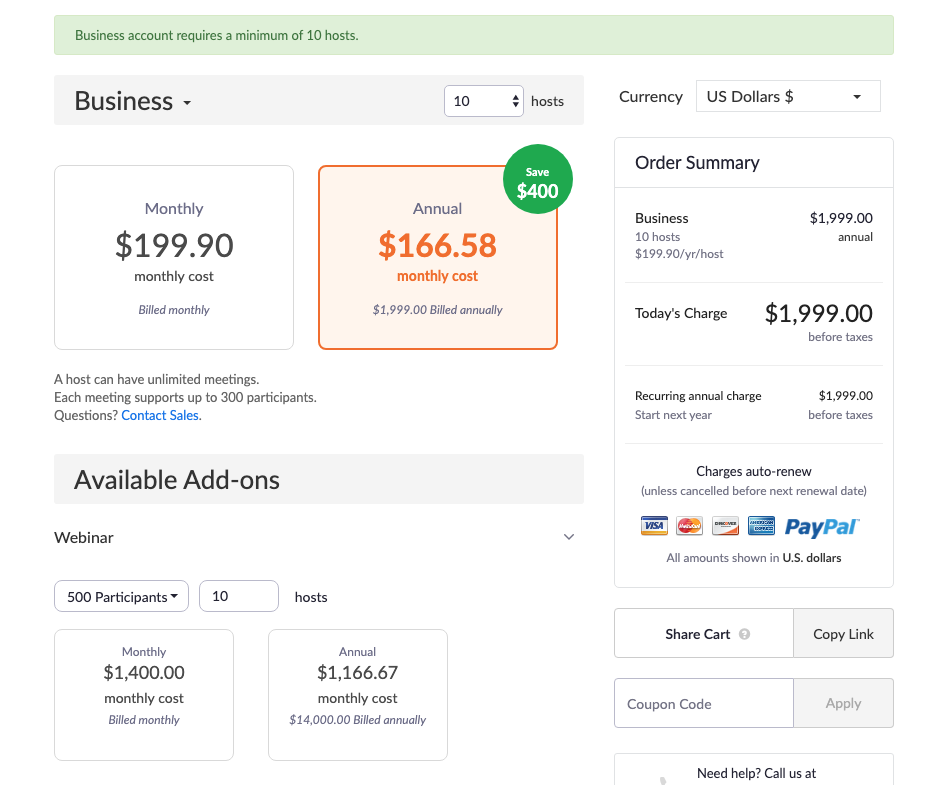
If you are a Borough President and need to purchase over 10 accounts, you will need a business account, which will enable you to host meetings with 1 host and up to 300 participants, and give you the option to host webinars with up to 500 view-only attendees. Note that for the same price as ONE pro account, you get 200 more participants.
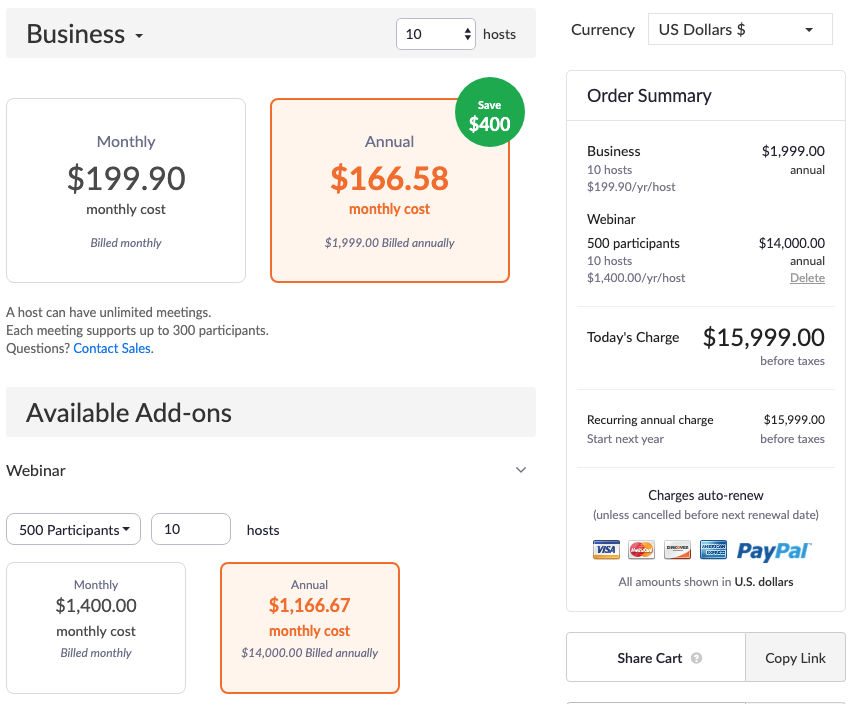
Zoom Settings
BetaNYC can help you configure your zoom account so that it conforms to our training materials, which reflect community board meeting procedures and protocol. View configurations in this zoom settings spreadsheet that we created. Email us if you need any help.
If you are using a different package, check out our settings spreadsheet anyways! We hope your tool will have similar settings and you can make use of it.
Zoom Guides
Here are the training materials we created. We will continue to update them as we learn how you use zoom. If you have feedback or updates you would like us to make email zoomsupport@beta.nyc.
Doc/Link: Guide for District Managers & Chairs < https://bit.ly/vrboard-hostguide > and virtual meeting FAQ < https://bit.ly/vrboard-faq >
Description: In this doc we answer simple questions like how to create a meeting or a webinar and what is the difference between the two. Also, we deal with the exciting stuff like how to kick someone out of a room!
Doc/Link: Guide for Community Board Members < https://bit.ly/vrboard-attendantguide > and virtual meeting FAQ < https://bit.ly/vrboard-faq >
Description: This guide introduces community board members to Zoom, so you don’t have to do tech support!
Doc/Link: General Guidance & Best Practices for Virtual Meetings < https://bit.ly/33FPJzl >
Description: Looking to bring order to chaos? So are we! We hope this doc helps you facilitate the most productive dialogue that 50+ passionate neighborhood members can possibly have via a web chat!
Let us know if you have any questions or are interested in discussing this topic more. Email our team at < zoomsupport@beta.nyc >.
Cheers,
The BetaNYC team
“BetaNYC is a civic organization dedicated to improving lives in New York through civic design, technology, and data. We envision an informed and empowered public that can leverage civic design, technology, and data to hold our governments accountable, and improve their economic opportunity. We work with the Manhattan Borough President Gale Brewer to ensure that technology and data solutions are accessible to the City’s community boards. Through a partnership with CUNY Service Corps, we are training the next generation of civic tech leaders.”