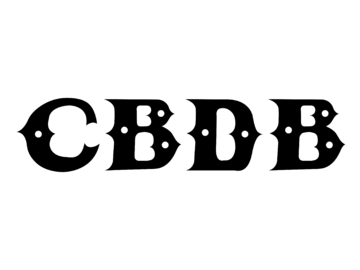Context
Drawing from interviews with community board district managers and staff, we have documented the most salient technology needs for Community Boards — the number one request is for a database to track their community issues.
Working with the Manhattan Borough President Gale Brewer, the Brooklyn Borough President Eric Adams, Brooklyn & Manhattan Community Boards and NYC’s DoITT, we have determined to signing up Boards who are willing to invest in this project.
Proposed solution
Our years’ of research reveals that constituent relationship management (CRM) is among community boards’ preeminent needs. A CRM can greatly simplify and streamline the work of a district office with its organizational functions, such as tracking constituent information, issues and resolutions, and providing analytics on service request themes. From our interviews and surveys, the following is a list of key features a community board CRM would provide:
Features
Contact Information – Have constituents’ names, emails, phone numbers, mailing addresses, and social media all in one place.
Issue Tracking – Allowing staff to see when individual service requests were made and when they were worked on. They can follow and update each request every step of the way, to better keep track of them all in one space and ensure that they are resolved.
Communication/Interaction Tracking – Have a log of all of the interactions a constituent has had with the office through all channels. This includes in-person interactions, emails, phone calls, and social media conversations. This helps add context to future interactions and helps the office build a profile on each constituent and see how they can provide the best support and assistance.
Reporting/Analytics/Dashboard – A daily/weekly/monthly summary of the office’s service requests and interactions with its constituents. This can help staff easily visualize and understand the data, and find patterns to guide better decision-making and recognize possible problems. The office can see what their most common service request is, which constituents or neighborhoods have the most issues, how many opened/closed and more.
Mass mailing – This allows the office to send emails or updates to all of its constituents, or only constituents who have something in common- either shared interest in an issue (categorical), or who live on the same block (geographic).
Account provisioning – This allows the office to choose which staff members have access to different parts of the CRM. For example, an agency or intern may only be able to update the status of a request, while other members of the staff can create new requests and view the contact information of different constituents.
Record auditing/Account auditing (Log of who did what) – This makes sure the office adheres to statutory compliance measures. The CRM logs who accessed or updated a feature and when they did so.
Mobile Responsive – This feature means that the CRM would be accessible outside of the office, and on devices besides a laptop/computer. This would be helpful if staff members are on the go, or tabling at an event, and need to record interactions with constituents or update requests on the field.
508 accessible – This means the CRM is accessible by all users, regardless of disability status. For example, this feature would involve the product being easily used by screen readers, etc.
Ability for constituents to see updates to requests and comments – This would allow constituents to receive follow-ups on their requests from the office by seeing updates or comments made to their requests.
Ability for Agencies to update and comment on requests – For issues that the office can not resolve on its own and needs other agencies to follow up on, this feature would allow those agencies to update their assigned requests on their own.
Search features – This feature allows office staff to search a name or piece of contact information in the CRM’s database, and find more information on that constituent, such as other contact information, past interactions with that constituent, and what service requests they have made as well as their status.
Automated Ticket Updating – This feature means that information does not need to be manually updated on the CRM, and that it can automatically scrape emails or social media posts for relevant information to include in a constituent’s history.
Training – This feature means that there are trainings- either in person or online, to teach office staff how to use and navigate the CRM to ensure it is easy to use.